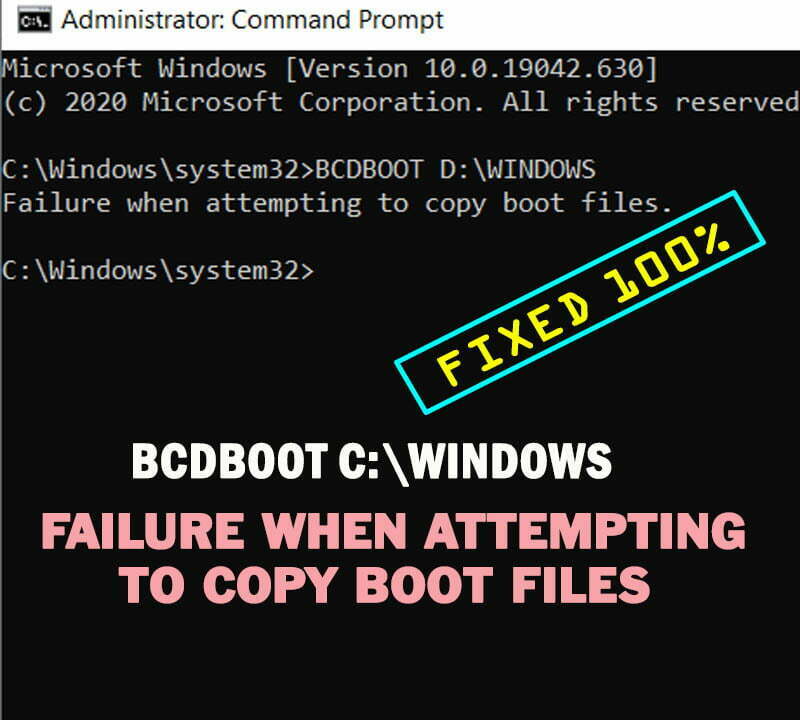How to Fix Enter Current Volume Label for Drive to Format Disk
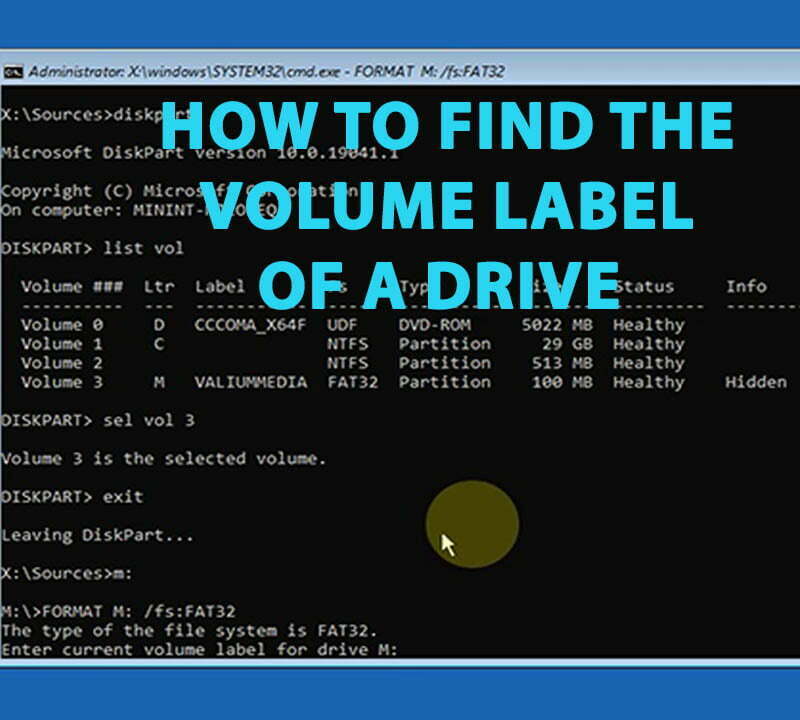
On this topic, I will show you how to determine the Volume label for any drive or any partition using Diskpart tool from Command prompt or CMD.
Knowing the volume label is important when formatting partition or drive such USB disk, especially if you need to manually rebuild Boot Configuration Data (BCD) file from Windows Recovery Environment in order to fix boot loop issue.
So, if you are trying to format any volume, partition or drive using CMD you will get a question that ask you to Enter Current Volume label for drive X, or a volume label is required to format a disk USB.
Let’s try to format boot partition using CMD to show you How do I find the volume label of a drive:
First, I will open Disk partition tool by typing Diskpart into command line.
Then I will show available volumes using list vol command.
In my case, the M is assigned to Boot partition.
Now, I will close the Diskpart tool by typing Exit command.
To format Boot partition or M Volume in FAT32 style, I have to type the following command into CMD and then press Enter:
FORMAT M: /FS:FAT32
This is the point in which the Current Volume label for Drive is required.
Simply, copy the volume or partition name under the Label column which is correspond to the selected partition which is ValiumMedia in my case.
Paste the copied name and press Enter from Keyboard to continue.
Type Y and hit enter to start format.

Note:
- If there is no label for the selected partition, you may not see a message asking you to Enter Current Volume label for drive or whatever.
- You will be asked to Enter the partition label to use it again if it has 11 characters or less. So if you need to use the previous label, paste it and press Enter, otherwise press Enter to complete the format with an empty label.
It’s worth noting that the label may not be available for the boot or any partition.
Read this topic to see How to Identify Boot, System and Recovery Partitions in Windows 10 & 11
For more details about what is a volume label when formatting and how do I add current volume label to C drive watch the following video. If still need a help, leave a comment with your question below and we will try our best to help you.